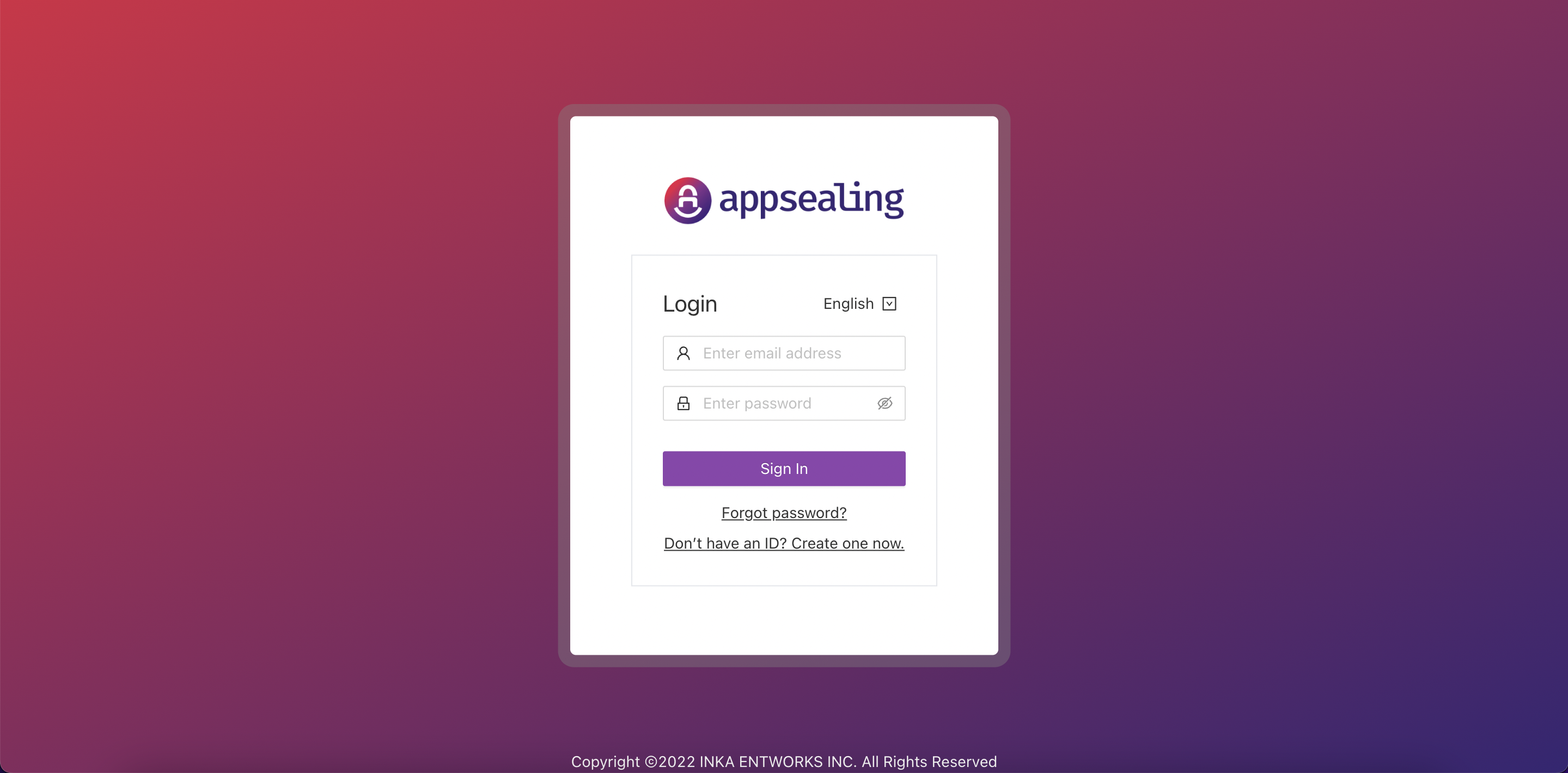# Login
The ADC Console provides a web-based user interface that you can use to manage your Sealed Apps, Accounts and Hacking Information. For example, you can secure and download Sealed Apps, View Hacking Informations, Invite Team Members, Manage Accounts, and so on.
Before you can use the ADC Console, you must sign in to your ADC account. The process that you will use to sign in to your AWS account is common for sign up using various methods like ADC Sign Up, AWS Sign Up or Zendesk Signup. If you do not remember your credentials or have trouble signing in using your credentials, see Forgot Password to reset password.
Before you sign in to an ADC Console, be sure that you have the following required information.
- Requirements
- The email address used to create the ADC Console account.
- The password for the user.
- To sign in to an ADC Console
- Open https://console.appsealing.com/ (opens new window)
- If you have not signed in previously using this browser, the main sign-in page appears as follows. Enter the email address associated with your account and password, and choose Sign In.